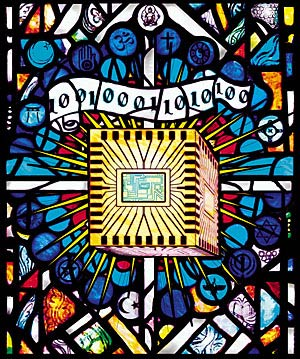 Putting a Filemaker Pro Database online
Putting a Filemaker Pro Database online
With the help of a consultant, Jim gets a static
host name from DynamicDNS and publishes a database of performed plays on the
web.
Today I accomplished something that I have wanted
to do for several years now, I published from my desktop an online database of
all the plays that have been produced by the Second Sunday Dinner Theatre in St.
Louis, Missouri. This amateur dinner theatre group started producing plays in
December, 1973, and continued once a month up to the present day. Some of the
original members are still in the group. The online database is searchable for
Play, Author, Host, Director and Date. Also, those with editing privileges may
add or change records.
A couple of years ago, I took a Microsoft Word file
that Barbara had kept of all the plays and converted it to a FileMaker Pro
database. I have version 6, which is about two versions behind. Nevertheless,
even this version allowed the publication of databases on the web. All that was
needed was a fixed IP address. When I still worked at SIUE, I had a fixed IP
address, and the database was published on the web then.
Since I have retired, however, I buy DSL connectivity
from Yahoo! DSL through my phone company. I have connected a Linksys router to
the DSL modem and have set up an Ethernet network with three computers on it: an
iMac G3, iMac G4, and a Powerbook 15". Such a network has a great advantage in
providing broadband connectivity for more than one computer for the price of one
DSL connection. The downside is that now the computers are all assigned Dynamic
IP numbers by the router. This just means that it is possible that a computer
may not get the same IP number every time. (In practice, on a small network, it
is very probable that the computers will keep their IP’s, but Filemaker
database connectivity needs that static IP number or a stable URL
address.)
Today, with the help of my consultant friend, Don
Ellis, we managed to solve this problem. I probably couldn’t have done
this by myself, maybe not even now after I’ve seen it done once.
First, we went to DynDNS (http://www.dyndns.com/) and
registered with a user id and password. You can get one free account, but you
must agree to a number of restrictions. Once we did this we assigned the router
IP to a domain name address. There are a number of generic domain names to
choose from, including .kick-ass.org and isa-geek.net. We chose the more sedate
.selfip.org, to and prefixed a string of letters to this, and assigned it to my
router IP address. So my URL looks like xxxxxxx.selfip.org. I don’t think
I’ll publish it because I only want qualified users, namely the members of
the Dinner Theatre.
Having done that, we downloaded a program called
DynDNSUpdater 1.2. Once this is done another program, a widget that goes in
Mac’s dashboard, keeps checking to see if the machine it is on has changed
IP addresses. If and only if this has changed, it reassigns the new number to
the domain name address. (In fact there is a penalty for checking with DynDNS
when the IP has not been reassigned—you can loose your domain name
address.)
Anyway, it worked and I am proudly purveying my
database on the web, published from my own desktop.
Posted: Sat - November 19, 2005 at 04:04 PM
Quick Links
Profile (Sort Of)
Month's Priorities
Categories
Blogs/Sites I've Been Reading
Learning To Step Lightly, Alexah Strongheart
The Brain Science Podcast, Dr. Ginger Campbell
Arianna Huffington at the Huffington Post
The Brain Science Podcast, Dr. Ginger Campbell
Arianna Huffington at the Huffington Post
My Websites
About Jim Andris
Jim Andris' Personal Website
Jim Andris' Genealogy
Jim Andris' Facebook
Jim Andris, Musician, Facebook
Jim Andris' Shelfari
The Far Outpost
Jim Andris' Virtual Tourist Page
Jim Andris' Personal Website
Jim Andris' Genealogy
Jim Andris' Facebook
Jim Andris, Musician, Facebook
Jim Andris' Shelfari
The Far Outpost
Jim Andris' Virtual Tourist Page
Other Media We Watch
Calendar
| Sun | Mon | Tue | Wed | Thu | Fri | Sat |
XML/RSS Feed
Archives
Statistics
Total entries in this blog:
Total entries in this category:
Published On: Mar 18, 2009 10:50 AM
Total entries in this category:
Published On: Mar 18, 2009 10:50 AM
