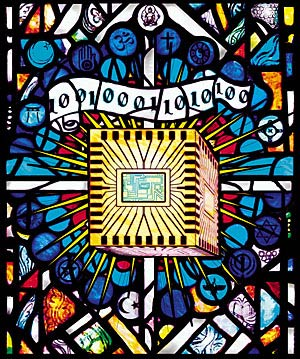 Begin Activate Comments Blogventuring Saga
Begin Activate Comments Blogventuring Saga
Can Jim handle this technical-appearing
task?
Well, here we go. I found out that a website
called Haloscan provides
commenting services for a number of blog programs, apparently including iBlog.
The directions on the www.ibloggers.net site are quite complex and intimidating. However, Lifli technical support just gave me some very short and straightforward directions: get a Haloscan id, turn on the comments in Preferences, and create a new blog entry. Could it be this simple? Hold your breath with me.
Are you still holding your breath? I am. Guess what, something is working, I'm not sure what. Now beneath each page there is a Comment and Trackback button. I submitted a comment from my other email address, and it registered. What actually happens is that you are taken away from my blogsite to the haloscan website, and there the comment is stored, apparently for each entry.
Now to see if further commenting on this entry messed things up. I'm going to publish again.
Did NOT mess things up! This is too easy. My comment is still there.
Now I'm trying to understand the Trackback button. Apparently this is so bloggers can let you know that they commented on one of your posts. They do that by pinging your site. I think I'm going to wait and find out more about this in the near future.
The directions on the www.ibloggers.net site are quite complex and intimidating. However, Lifli technical support just gave me some very short and straightforward directions: get a Haloscan id, turn on the comments in Preferences, and create a new blog entry. Could it be this simple? Hold your breath with me.
Are you still holding your breath? I am. Guess what, something is working, I'm not sure what. Now beneath each page there is a Comment and Trackback button. I submitted a comment from my other email address, and it registered. What actually happens is that you are taken away from my blogsite to the haloscan website, and there the comment is stored, apparently for each entry.
Now to see if further commenting on this entry messed things up. I'm going to publish again.
Did NOT mess things up! This is too easy. My comment is still there.
Now I'm trying to understand the Trackback button. Apparently this is so bloggers can let you know that they commented on one of your posts. They do that by pinging your site. I think I'm going to wait and find out more about this in the near future.
Posted: Fri - November 25, 2005 at 06:41 PM
Quick Links
Profile (Sort Of)
Month's Priorities
Categories
Blogs/Sites I've Been Reading
Learning To Step Lightly, Alexah Strongheart
The Brain Science Podcast, Dr. Ginger Campbell
Arianna Huffington at the Huffington Post
The Brain Science Podcast, Dr. Ginger Campbell
Arianna Huffington at the Huffington Post
My Websites
About Jim Andris
Jim Andris' Personal Website
Jim Andris' Genealogy
Jim Andris' Facebook
Jim Andris, Musician, Facebook
Jim Andris' Shelfari
The Far Outpost
Jim Andris' Virtual Tourist Page
Jim Andris' Personal Website
Jim Andris' Genealogy
Jim Andris' Facebook
Jim Andris, Musician, Facebook
Jim Andris' Shelfari
The Far Outpost
Jim Andris' Virtual Tourist Page
Other Media We Watch
Calendar
| Sun | Mon | Tue | Wed | Thu | Fri | Sat |
XML/RSS Feed
Archives
Statistics
Total entries in this blog:
Total entries in this category:
Published On: Mar 18, 2009 10:50 AM
Total entries in this category:
Published On: Mar 18, 2009 10:50 AM
