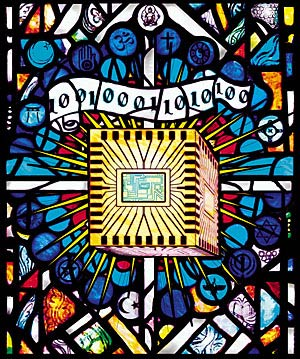 I vant to be a network DIVA
I vant to be a network DIVA
Holy IP Address, Batman? Did you see the SIZE of
that bill that you got for getting your network working
again?
Holy Cripes! My network guy is getting rich on my
ignorance. DSL modems, routers, wireless, ethernet are largely mysterious to me.
You know what it is. It's like a database program. It's the setup part that
throws most people. Likewise, we just want to USE the network, not configure it.
So I have a new mantra: I vant to be a network DIVA! I'm saying that a couple
more times: "I vant to be a network DIVA!", "I vant to be a network DIVA!"
Besides, after all that theological reflection during advent, I'm about to loose
my gorge on God-thought. So here we are today, then, learning some basic network
concepts. Hopefully, that will lead to a more competent and less expensive
maintenance of our little marriage of computers and the internet here in our
home.
Now I KNOW some of this stuff. For example, every computer needs an IP address to communicate with the rest of the internet world. You knew that too, didn't you! It's analogous to your street address or your phone number. When mail comes packing, or when someone wants to call you up, they need to know where to send the information. But you say, I thought that what you needed was an e-mail address. OK, that's right. BUT for the information to go from YOUR computer to MY computer, the EMAIL has to have an address on the internet that is stored in your computer. The WEB PAGE has a URL too, but information from that URL gets sent to your IP address.
Anyway, just take my word for it. You can see your IP address if you look for it. For example, in my Mac, in System Preferences, under Network, I can see that my IP address (delivered to my computer by my router) is a number like 192.168.425.22. (You didn't think I was going to give you the real number, did you?) If you have only one computer and it is connected directly to a cable modem or a DSL modem, you have a similar IP address.
If you are an internet subscriber in a private home, most probably, you have one of four types of connections to the internet. I got reminded of this by reading the very informative article How DSL works on the web site How Stuff Works. A lot of people still have a regular modem, and connect to the internet by what is called dial-up. These modems started out at a very slow rate many years ago, and now have reached their maximum capacity at around 56KB (kilobytes) per second, in actual practice, a bit slower. This technology worked fine as long as the main information being communicated was text, but with the advent of graphics-intensive web pages and online video, these speeds became too slow to be practical.
These days, however, many people are connecting to the internet using broadband access, which I believe just refers to the fact that the access is faster because more data per second can flow. Some people use a cable modem to gain broadband access (faster speed access) to the internet. In our home we have bought DSL (digital subscriber line) access from Southwestern Bell, which has now affiliated with Yahoo!/DSL. In other words, the phone company's wires carry both our phone conversations and our internet connection. And seemingly, they never conflict with each other. I thought we had a DSL modem, but the How Stuff Works website informs me that these devices are really transceivers, although the company may call them a "DSL modem." So my SpeedStream DSL modem is a transceiver. The Wikipedia entry suggests that a transceiver is just a device that both transmits and receives information. Wikipedia also makes it clear that transceivers have been widely used in the so-called 10Base-T Ethernet standard.
The transceiver at my end is connected to a very powerful device that the utility company owns called a DSLAM (DSL Access Multiplexer). I don't think we need to go there today, but if you are interested you can read the How Stuff Works entry on the topic.
And to conclude today's "I vant to be a network DIVA" entry, I will just say that if I had just a single computer here in my home, I would simply connect my computer to the "DSL modem," configure things, and that would be that. I would connect either by a USB connection or a 10Base-T Ethernet connection. My computer has both types of connection, but since the 10Base-T is faster, that is what we use.
In the next entry, I will talk about networks and routers, maybe in that order.
This is your NETWORK DIVA signing out for the day.
Now I KNOW some of this stuff. For example, every computer needs an IP address to communicate with the rest of the internet world. You knew that too, didn't you! It's analogous to your street address or your phone number. When mail comes packing, or when someone wants to call you up, they need to know where to send the information. But you say, I thought that what you needed was an e-mail address. OK, that's right. BUT for the information to go from YOUR computer to MY computer, the EMAIL has to have an address on the internet that is stored in your computer. The WEB PAGE has a URL too, but information from that URL gets sent to your IP address.
Anyway, just take my word for it. You can see your IP address if you look for it. For example, in my Mac, in System Preferences, under Network, I can see that my IP address (delivered to my computer by my router) is a number like 192.168.425.22. (You didn't think I was going to give you the real number, did you?) If you have only one computer and it is connected directly to a cable modem or a DSL modem, you have a similar IP address.
If you are an internet subscriber in a private home, most probably, you have one of four types of connections to the internet. I got reminded of this by reading the very informative article How DSL works on the web site How Stuff Works. A lot of people still have a regular modem, and connect to the internet by what is called dial-up. These modems started out at a very slow rate many years ago, and now have reached their maximum capacity at around 56KB (kilobytes) per second, in actual practice, a bit slower. This technology worked fine as long as the main information being communicated was text, but with the advent of graphics-intensive web pages and online video, these speeds became too slow to be practical.
These days, however, many people are connecting to the internet using broadband access, which I believe just refers to the fact that the access is faster because more data per second can flow. Some people use a cable modem to gain broadband access (faster speed access) to the internet. In our home we have bought DSL (digital subscriber line) access from Southwestern Bell, which has now affiliated with Yahoo!/DSL. In other words, the phone company's wires carry both our phone conversations and our internet connection. And seemingly, they never conflict with each other. I thought we had a DSL modem, but the How Stuff Works website informs me that these devices are really transceivers, although the company may call them a "DSL modem." So my SpeedStream DSL modem is a transceiver. The Wikipedia entry suggests that a transceiver is just a device that both transmits and receives information. Wikipedia also makes it clear that transceivers have been widely used in the so-called 10Base-T Ethernet standard.
The transceiver at my end is connected to a very powerful device that the utility company owns called a DSLAM (DSL Access Multiplexer). I don't think we need to go there today, but if you are interested you can read the How Stuff Works entry on the topic.
And to conclude today's "I vant to be a network DIVA" entry, I will just say that if I had just a single computer here in my home, I would simply connect my computer to the "DSL modem," configure things, and that would be that. I would connect either by a USB connection or a 10Base-T Ethernet connection. My computer has both types of connection, but since the 10Base-T is faster, that is what we use.
In the next entry, I will talk about networks and routers, maybe in that order.
This is your NETWORK DIVA signing out for the day.
Posted: Tue - December 20, 2005 at 04:40 PM
Quick Links
Profile (Sort Of)
Month's Priorities
Categories
Blogs/Sites I've Been Reading
Learning To Step Lightly, Alexah Strongheart
The Brain Science Podcast, Dr. Ginger Campbell
Arianna Huffington at the Huffington Post
The Brain Science Podcast, Dr. Ginger Campbell
Arianna Huffington at the Huffington Post
My Websites
About Jim Andris
Jim Andris' Personal Website
Jim Andris' Genealogy
Jim Andris' Facebook
Jim Andris, Musician, Facebook
Jim Andris' Shelfari
The Far Outpost
Jim Andris' Virtual Tourist Page
Jim Andris' Personal Website
Jim Andris' Genealogy
Jim Andris' Facebook
Jim Andris, Musician, Facebook
Jim Andris' Shelfari
The Far Outpost
Jim Andris' Virtual Tourist Page
Other Media We Watch
Calendar
| Sun | Mon | Tue | Wed | Thu | Fri | Sat |
XML/RSS Feed
Archives
Statistics
Total entries in this blog:
Total entries in this category:
Published On: Mar 18, 2009 10:50 AM
Total entries in this category:
Published On: Mar 18, 2009 10:50 AM
