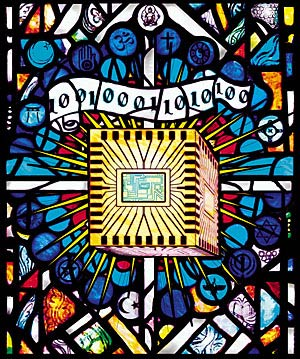 Learning the Route to Wireless Access and Blogging, too.
Learning the Route to Wireless Access and Blogging, too.
Jim fixes his wireless router with only a quick
phone call.
Well, on with our program to move into the 21st
Century.
About an hour ago, Stephen called upstairs. "All the connections to the internet are down." I said I'd be down in a minute. Previously, this kind of problem had only yielded to a call from our network consultant. But I learn.
The Asanté FriendlyNET FR1104-G Wireless Router is the device that splits our one DSL connection into three hard-wired and one wireless internet connection. Communication from a device on our network to the rest of the world goes through the one IP address assigned TO the router, which then assigna available IP numbers to the various computers and devices on our internal network. The problem, of course, is that someone has to configure the router. I have been in the process of learning how to do this configuration myself.
So the problem this time was that we have enabled MAC Address Control. I'll spare you a lot of complicated explanation, and boil it down to the simple point of this. MAC Address Control allows the network administration wannabe (me) to say exactly which IP numbers can log on wirelessly to the network, and excludes all others. In practical terms, this means that I can keep the drug hyped yo-yo driving down my side street from getting on my network and sapping bandwidth, or worse, doing crummy damage to my configs.
However …
for some inexplicable reason, every once and a while, the router will not let my own wireless device onto the network. My network guy and I figured out that if we turn the MAC address control off and on, rebooting the router each time, then the specific allowed device will be allowed back on. So we are in the process of trouble-shooting how to minimize or prevent this from happening. But the main point of today's joy is, I was able to fix this with just a quick reminder call to Don. Maybe there is hope that this old guy can learn about networking.
Oh, and by the way, the other thing that I am going to try to do is to stay in touch with my blog, and with you, gentle reader ;-), by posting my iBlog entries through this wireless laptop. To that end, I have reconfigured iBlog on the laptop and will test this connection right now. Unless you hear about this in a future entry, assume my comment in a few minutes is
"Holy Zounds, it worked!"
About an hour ago, Stephen called upstairs. "All the connections to the internet are down." I said I'd be down in a minute. Previously, this kind of problem had only yielded to a call from our network consultant. But I learn.
The Asanté FriendlyNET FR1104-G Wireless Router is the device that splits our one DSL connection into three hard-wired and one wireless internet connection. Communication from a device on our network to the rest of the world goes through the one IP address assigned TO the router, which then assigna available IP numbers to the various computers and devices on our internal network. The problem, of course, is that someone has to configure the router. I have been in the process of learning how to do this configuration myself.
So the problem this time was that we have enabled MAC Address Control. I'll spare you a lot of complicated explanation, and boil it down to the simple point of this. MAC Address Control allows the network administration wannabe (me) to say exactly which IP numbers can log on wirelessly to the network, and excludes all others. In practical terms, this means that I can keep the drug hyped yo-yo driving down my side street from getting on my network and sapping bandwidth, or worse, doing crummy damage to my configs.
However …
for some inexplicable reason, every once and a while, the router will not let my own wireless device onto the network. My network guy and I figured out that if we turn the MAC address control off and on, rebooting the router each time, then the specific allowed device will be allowed back on. So we are in the process of trouble-shooting how to minimize or prevent this from happening. But the main point of today's joy is, I was able to fix this with just a quick reminder call to Don. Maybe there is hope that this old guy can learn about networking.
Oh, and by the way, the other thing that I am going to try to do is to stay in touch with my blog, and with you, gentle reader ;-), by posting my iBlog entries through this wireless laptop. To that end, I have reconfigured iBlog on the laptop and will test this connection right now. Unless you hear about this in a future entry, assume my comment in a few minutes is
"Holy Zounds, it worked!"
Posted: Mon - December 26, 2005 at 04:13 PM
Quick Links
Profile (Sort Of)
Month's Priorities
Categories
Blogs/Sites I've Been Reading
Learning To Step Lightly, Alexah Strongheart
The Brain Science Podcast, Dr. Ginger Campbell
Arianna Huffington at the Huffington Post
The Brain Science Podcast, Dr. Ginger Campbell
Arianna Huffington at the Huffington Post
My Websites
About Jim Andris
Jim Andris' Personal Website
Jim Andris' Genealogy
Jim Andris' Facebook
Jim Andris, Musician, Facebook
Jim Andris' Shelfari
The Far Outpost
Jim Andris' Virtual Tourist Page
Jim Andris' Personal Website
Jim Andris' Genealogy
Jim Andris' Facebook
Jim Andris, Musician, Facebook
Jim Andris' Shelfari
The Far Outpost
Jim Andris' Virtual Tourist Page
Other Media We Watch
Calendar
| Sun | Mon | Tue | Wed | Thu | Fri | Sat |
XML/RSS Feed
Archives
Statistics
Total entries in this blog:
Total entries in this category:
Published On: Mar 18, 2009 10:50 AM
Total entries in this category:
Published On: Mar 18, 2009 10:50 AM
