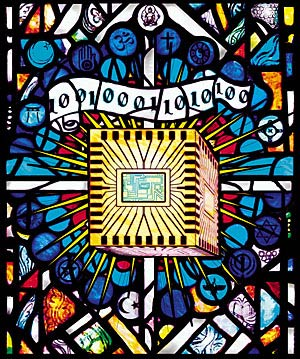 Right in the Palm of my Hand
Right in the Palm of my Hand
Jim, the tool fool, waxes ebulliently about his
new Palm Z22.
I just had to have it! For only $99 (no tax or
shipping either), I was able to replace my Palm Zire 21 with a Palm
Z22 handheld device. Listen, I debated long and hard! There were the
cons: a) you just bought the Zire 21 a few months ago, b) you need to save
money, c) you don't REALLY need the Z22. There were the pros: a) the Zire 21
doesn't have color or a backlit screen (hard on these old eyes), b) even with
the new purchase, you STILL only spent half as much as Stephen did on his
Tungsten C, and c) you REALLY need the Z22. It was a hard
choice.
And I want to tell you, folks, for those on a budget this little Zire 21 does a lot. You have all your contacts and to do list, your calendar, your memos, an alarm, and the thing is light enough to carry in your shirt pocket. Since it uses very little power, it holds its charge for weeks. I walked around feeling ready for the world and so, so prudent and economical.
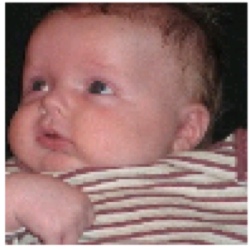 But then the grandson hit. That's really what this is all about. I have these
pictures of Zander: Zander, the adorable infant, "Mister" as Stephanie calls
him, nursing his mom, Zander in a male madonna with his doting grandpa (Steve).
Let's face it, we're talking about Alexander the Great here. No pictures on the
Zire 21. Bye, bye Zire 21.
But then the grandson hit. That's really what this is all about. I have these
pictures of Zander: Zander, the adorable infant, "Mister" as Stephanie calls
him, nursing his mom, Zander in a male madonna with his doting grandpa (Steve).
Let's face it, we're talking about Alexander the Great here. No pictures on the
Zire 21. Bye, bye Zire 21.
Hello, Z22. Sweet, as my nephew Adam loves to say. I put the order in on the net and it was here in two days. Of course, the box arrived under Stephen's beady eyes. "What's that," he asks. "Oh, just something I bought," I say, foolishly trying to deflect the interrogation. "What did you buy?" he not so cleverly persists. "I'll tell you about it when I have it working," I boldly parry. That worked. For a day or two.
In the meantime I am discovering a thrilling new app on this gadget. Palm has adopted the amazing SplashPhoto from www.splashdata.com. This program is fabulous for grandfathers and other human beings because it lets you carry your photos around on your palmtop. You can sort them into categories and even present slideshows, all on the little screen. And it is little, make no mistake about that. The resolution is 160 x 160, and the picture measures just about 1 1/2" square. So the pictures are grainy. Other palm models have twice the resolution, and hence 4 times the magnification, but they are more expensive.
 But now, skip from the picky, picky to the reality. For $99 when I encounter
you, it's only a couple of sentences until I hold this tiny device up to your
face and you see a SLIDESHOW of, let's see, to quote myself "Zander, the
adorable infant, "Mister" as Stephanie calls him, nursing his mom, Zander in a
male madonna with his doting grandpa (Steve)." You are seeing all the love and
support that Alexander the Great is getting from his family, and you cannot
escape until you have viewed it. Not only that, but I have been putting pictures
of family and friends on too. And these pictures don't get crushed in your
wallet. (They start out grainy and stay that
way.)
But now, skip from the picky, picky to the reality. For $99 when I encounter
you, it's only a couple of sentences until I hold this tiny device up to your
face and you see a SLIDESHOW of, let's see, to quote myself "Zander, the
adorable infant, "Mister" as Stephanie calls him, nursing his mom, Zander in a
male madonna with his doting grandpa (Steve)." You are seeing all the love and
support that Alexander the Great is getting from his family, and you cannot
escape until you have viewed it. Not only that, but I have been putting pictures
of family and friends on too. And these pictures don't get crushed in your
wallet. (They start out grainy and stay that
way.)
I've discovered a few things about making these little snapshots. First of all, I have for years taken all my photos with a digital camera, and these are all stored and classified in Mac's iPhoto. So I can just Add these to the desktop software "Splash Photo Desktop.' I can slide the image around and crop it until it looks right. It's also a good idea to only put closeups of faces on the gadget. A picture of a group from a distance simply won't have enough detail. On the other hand, I do have a picture of my townhouse on there, and that works just fine.
Last but not least, there is a WORLD of other software you can put on these babies. You can buy almost any book that is popular for prices ranging from $5 to $20 and put it on there to read at your leisure. But that does take reasonably normal vision. For example, my favorite author, Tony Hillerman, has all his books on there. I think I'll buy Skeleton Man this way and read it. Or if you are a game fanatic, almost every category of game is loaded with examples, including Scrabble, Poker, Yahtzee! and crosswords from the New York Times.
 I think I have the perfect answer for Stephen, too, if he ever asks me about the
purchase. I'll just say I was pilot testing the software before I bought it for
his more powerful and expensive handheld. You'll just have to endure TWO
slideshows.
I think I have the perfect answer for Stephen, too, if he ever asks me about the
purchase. I'll just say I was pilot testing the software before I bought it for
his more powerful and expensive handheld. You'll just have to endure TWO
slideshows.
And I want to tell you, folks, for those on a budget this little Zire 21 does a lot. You have all your contacts and to do list, your calendar, your memos, an alarm, and the thing is light enough to carry in your shirt pocket. Since it uses very little power, it holds its charge for weeks. I walked around feeling ready for the world and so, so prudent and economical.
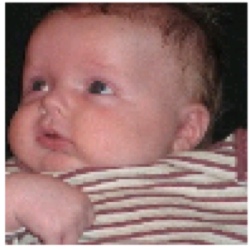 But then the grandson hit. That's really what this is all about. I have these
pictures of Zander: Zander, the adorable infant, "Mister" as Stephanie calls
him, nursing his mom, Zander in a male madonna with his doting grandpa (Steve).
Let's face it, we're talking about Alexander the Great here. No pictures on the
Zire 21. Bye, bye Zire 21.
But then the grandson hit. That's really what this is all about. I have these
pictures of Zander: Zander, the adorable infant, "Mister" as Stephanie calls
him, nursing his mom, Zander in a male madonna with his doting grandpa (Steve).
Let's face it, we're talking about Alexander the Great here. No pictures on the
Zire 21. Bye, bye Zire 21.Hello, Z22. Sweet, as my nephew Adam loves to say. I put the order in on the net and it was here in two days. Of course, the box arrived under Stephen's beady eyes. "What's that," he asks. "Oh, just something I bought," I say, foolishly trying to deflect the interrogation. "What did you buy?" he not so cleverly persists. "I'll tell you about it when I have it working," I boldly parry. That worked. For a day or two.
In the meantime I am discovering a thrilling new app on this gadget. Palm has adopted the amazing SplashPhoto from www.splashdata.com. This program is fabulous for grandfathers and other human beings because it lets you carry your photos around on your palmtop. You can sort them into categories and even present slideshows, all on the little screen. And it is little, make no mistake about that. The resolution is 160 x 160, and the picture measures just about 1 1/2" square. So the pictures are grainy. Other palm models have twice the resolution, and hence 4 times the magnification, but they are more expensive.
 But now, skip from the picky, picky to the reality. For $99 when I encounter
you, it's only a couple of sentences until I hold this tiny device up to your
face and you see a SLIDESHOW of, let's see, to quote myself "Zander, the
adorable infant, "Mister" as Stephanie calls him, nursing his mom, Zander in a
male madonna with his doting grandpa (Steve)." You are seeing all the love and
support that Alexander the Great is getting from his family, and you cannot
escape until you have viewed it. Not only that, but I have been putting pictures
of family and friends on too. And these pictures don't get crushed in your
wallet. (They start out grainy and stay that
way.)
But now, skip from the picky, picky to the reality. For $99 when I encounter
you, it's only a couple of sentences until I hold this tiny device up to your
face and you see a SLIDESHOW of, let's see, to quote myself "Zander, the
adorable infant, "Mister" as Stephanie calls him, nursing his mom, Zander in a
male madonna with his doting grandpa (Steve)." You are seeing all the love and
support that Alexander the Great is getting from his family, and you cannot
escape until you have viewed it. Not only that, but I have been putting pictures
of family and friends on too. And these pictures don't get crushed in your
wallet. (They start out grainy and stay that
way.)I've discovered a few things about making these little snapshots. First of all, I have for years taken all my photos with a digital camera, and these are all stored and classified in Mac's iPhoto. So I can just Add these to the desktop software "Splash Photo Desktop.' I can slide the image around and crop it until it looks right. It's also a good idea to only put closeups of faces on the gadget. A picture of a group from a distance simply won't have enough detail. On the other hand, I do have a picture of my townhouse on there, and that works just fine.
Last but not least, there is a WORLD of other software you can put on these babies. You can buy almost any book that is popular for prices ranging from $5 to $20 and put it on there to read at your leisure. But that does take reasonably normal vision. For example, my favorite author, Tony Hillerman, has all his books on there. I think I'll buy Skeleton Man this way and read it. Or if you are a game fanatic, almost every category of game is loaded with examples, including Scrabble, Poker, Yahtzee! and crosswords from the New York Times.
 I think I have the perfect answer for Stephen, too, if he ever asks me about the
purchase. I'll just say I was pilot testing the software before I bought it for
his more powerful and expensive handheld. You'll just have to endure TWO
slideshows.
I think I have the perfect answer for Stephen, too, if he ever asks me about the
purchase. I'll just say I was pilot testing the software before I bought it for
his more powerful and expensive handheld. You'll just have to endure TWO
slideshows. Posted: Sat - January 14, 2006 at 01:48 PM
Quick Links
Profile (Sort Of)
Month's Priorities
Categories
Blogs/Sites I've Been Reading
Learning To Step Lightly, Alexah Strongheart
The Brain Science Podcast, Dr. Ginger Campbell
Arianna Huffington at the Huffington Post
The Brain Science Podcast, Dr. Ginger Campbell
Arianna Huffington at the Huffington Post
My Websites
About Jim Andris
Jim Andris' Personal Website
Jim Andris' Genealogy
Jim Andris' Facebook
Jim Andris, Musician, Facebook
Jim Andris' Shelfari
The Far Outpost
Jim Andris' Virtual Tourist Page
Jim Andris' Personal Website
Jim Andris' Genealogy
Jim Andris' Facebook
Jim Andris, Musician, Facebook
Jim Andris' Shelfari
The Far Outpost
Jim Andris' Virtual Tourist Page
Other Media We Watch
Calendar
| Sun | Mon | Tue | Wed | Thu | Fri | Sat |
XML/RSS Feed
Archives
Statistics
Total entries in this blog:
Total entries in this category:
Published On: Mar 18, 2009 10:50 AM
Total entries in this category:
Published On: Mar 18, 2009 10:50 AM
